1.2 Organize & keep track of all the brand components
All the “look-and-feel” of an Author website is determined by the brand imagery. The actual template used (assuming WordPress) also matters, but it's the images that people remember, not how they're manipulated or where they are displayed on the page. That's why you can change WordPress templates without people being disturbed, if you leave the imagery alone.
Changing the actual brand imagery is more disruptive to brand continuity but sometimes it becomes necessary.
1.2.1 Brand components (primary)
- The header of the website (what represents the domain), and the home page's header, if that's different
- The primary colors on the website
- The fonts on the website
-
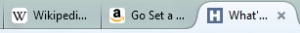
Favicons on the left of browser tabs The favicon (that miniature image on the left of a browser's tab)
- Official author photos
- The publisher imprint (on the bottom spine of the book)
- Covers (front, spine, back) of any books/bundles
- Website taglines, if any (text)
- Audio tags for podcasts or audiobooks, if any (audio)
1.2.2 Secondary (derived) branding
Whenever you change a primary brand component, you need to update everything that uses it.
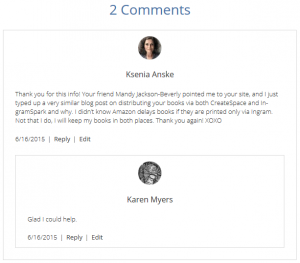
- Newsletters
- Business cards (which can also include book covers)
- Letterhead (press releases, invoices, etc.)
- Title pages for books
- Back covers & spines for books (publisher imprint)
- Flyers & handouts (which can also include book covers)
- Author images on social media sites or in Gravitar-supporting comments
_
1.3 Secondary platforms should funnel people to your author website
Many people have built pseudo-Author websites using Facebook pages, Amazon Author pages — even Twitter and other secondary platforms get pressed into service.
This is a bad idea.
1.3.1 Social network sites as primary platforms
No matter how many Facebook followers you may have, you do not control Facebook or its policies. They could change a rule tomorrow and invalidate your followers. They already restrict how many of them see your messages without extra fees.
You should feel free to use these secondary social platforms if they are comfortable for you, but try to funnel all but the most trivial traffic back to your Author website, where all the detailed information resides. You can't control the platform on Facebook, you can't display the right kind of information to satisfy your readers, and in the long run it's time-consuming to try and maintain multiple communication channels in detail. Better to concentrate on the primary platform (Author website) and use the secondary platforms as adjuncts.
1.3.2 Amazon Author pages as primary platforms
Using Amazon Author pages is even more shortsighted. You can say very little, you can't brand them visually, and what about all the readers who buy your products somewhere else? Treat it as an opportunity to connect and feed it your blog, but encourage readers to click on your Author website link for more information and to sign up for newsletters.
Ditto for Goodreads Author pages (even worse).
1.3.3 Don't forget the back matter of your books
The back of your books (both digital and print) should also funnel people to your Author website for more information. Rather than maintain one version for Amazon that sends them to Amazon to buy the next book, and another version that sends them to another retailer, etc., send them all to the book's page on your Author website where all those links reside in the same place.
The cost is an extra click, but the benefits are the ability to track those clicks, to avoid irritating Apple because your ebook has a link to Amazon, to only maintain a single version of the ebook, to add a single link to your print book, and not to worry if the link to a retailer changes or you add a new retailer — it only has to be updated on your own website, once, and not in every copy of the distributed book.
You control the link that you put into the book — it goes to your book's page, and that should never change.
Think about this when you build the Author website. Remember, if you use URL shorteners like Bitly or TinyURL, that those businesses can go away and take your shortened links into oblivion with them. You want to avoid that risk for your published books, if you can.
Ms. Myers,
While I’m not exactly new to writing, I am just getting started seriously trying to publish – and with that, professionalize something that’s always been more of a hobby. To that end, this post was an invaluable catalyst to get me thinking about managing my image as an author.
I think I’ll especially benefit from the advice you gave about the transient nature of website platforms – I’m currently using the free wordpress.com, which, come to think of it, isn’t a great idea. (The above website is a webcomic I’ve been doing for fun).
I just wanted to say thanks.
Daniel
Glad it was helpful!
[…] A much longer version of this post, with more detailed advice and helpful explanations, can be read … […]
Karen. I read the shorter version on ALLi, came here for the rest. Best article I read to date on Author websites. Will be sharing with friends.
Thanks, Shawn. I was all prepared to pontificate to a friend on this topic and thought, why not make a monster article about it instead?
Karen — I also came via the ALLi site and think this is one of the best articles I’ve read on author websites. Thank you — you have given me some food for thought! 🙂
Colleen
You have a lot of books out; I have one – and the next two books in the trilogy will easily consume the next two-four years of my writing life.
I’m overwhelmed by these pages – nodding my head, but not seeing how to get there from where I am.
I need the absolute minimum of what you have – so I’ll be thinking what I can add or rearrange for now.
It is obvious you know what you’re doing – so many people don’t. Time! Can’t but more of it – waste so much due to illness. Not even procrastination. That’s the sad part.
No one goes from zero to sixty in a single website creation — it’s just too much, unless you do website design for a living, and even then you have to convince your customer that you know what you’re doing (if the customer isn’t yourself).
Instead, the first website takes care of a lot of the basics. Then, as soon as it’s done, you start to understand a lot better what it doesn’t do (yet) that you wish it did. You have to go through these iterative steps to understand what you need to do to it next — there’s really no shortcut.
Hi Karen,
I found your article via a blurb at the end of a different article at selfpublishingadvice.org. I am enjoying browsing your posts and learning a great deal – thank you so much. I wonder if you would mind divulging your web hosting company? A dozen domains with hosting for under $100/year is a great deal! I’ve recently switched to the free hosting at wordpress.com because of cost. But you have me re-thinking that move. Thanks again for all you’ve done here.
Hi, Liam,
I use a company called Hostica.com, and in particular their package “SimplePlus” which I’ve used for several years which covers, as I recall, 10 hosted sites. I have more domain names (parked or redirecting) and a couple additional hosted sites which I pay for individually.
The last time I did the reconciliation, in 2015, the domains cost what domains typically do (circa $9-$13/year), and the hosting cost $60 for the 10 hosted sites, and $7-9/annually for the additional ones, each.
Now I have very simple hosting requirements — basic HTML, WordPress, a few mailboxes (all of which forward rather than store), etc. All of my sites are on shared IPs (I’m not high volume). If you enabled all possible bells & whistles, might cost more.
Don’t know how grandfathered I am — the plans being offered now might be a bit more expensive. But I’ve had a very good many years with Hostica, good support both for emergencies and ordinary things, and excellent availability. I do recommend them.
Wow, Hostica looks fantastic. I’m currently paying close to the SimplePlus plan to host one bare-bones site. My needs are very similar to yours. I was about to sign up for the SimplePlus plan, but I noticed they have an affiliate program – I will happily sign up through you Karen if you’d like. https://www.hostica.com/pap/affiliates/index.php
Thanks very much, Liam — I had no idea Hostica had an affiliate program.
I’ve signed up for the affiliate membership. They tell me there’s an approval step to go through. (“You have been successfully signed up. We review every application manually, and your registration is waiting for manual approval. Please, be patient. After confirming your registration, you will receive one more email from affiliates@hostica.com with all the necessary information including your password which can be changed once you sign in. “)
So, if you can wait a day or two, I’ll contact you with that information, by email (and if you can’t wait, I’ll understand.) 🙂
You can reach me via email at KarenMyers@HollowLands.com, and I’ll reply to you that way.
And here’s my Hostica affiliate code if anyone else should feel so moved. 🙂
http://www.hostica.com/ref/KarenMyers.html
Very helpful. Thank you! I’ve had too many websites over the years (some abandoned owing to long-term ill-health; others ‘cos they went hopelessly wrong, beyond my ability to do anything but scream ‘Arghhh!’; two went belly-up because 1) My website designer became uncontactable, and 2) ‘cos they took my money and left town). I’ve now got a self -hosted WordPress website (with Hostgator-though yours sounds Mmm). I will now attempt to follow your excellent suggestions. Fingers crossed!
Glad to give you something to think about.
Since this article was written, I’ve settled on a 3-part website structure:
1) Publisher (https://PerkunasPress.com). Info directed at wholesale & business contacts. I now have new imprints for publishing I do for others (e.g., https://BehindTheRanges.com) which are “children” of the Perkunas Press organization.
2) Author (https://KarenMyersAuthor.com). Info for my readers, where I send advertising/newsletters, etc. Limited blog. All my public branding focus for readers is here.
3) Writing colleagues (https://HollowLands.com). A website of articles about writing & publishing, a small blog, and book info, for my colleagues in the business.
The book pages on all 3 sites are functionally identical.
If it helps, I’ve been using Hostica since that discussion above from 2017. Their user interface can be a little daunting, but the one or two times I’ve contacted them, support has been great. I have nothing to complain about and the price is still very right 🙂